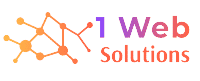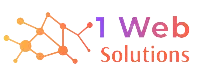Managing a School has always been Challenging,
But Not Anymore
We Made It Easy for you with our
School ERP


ABOUT School erp
School management software is a web-based system designed to manage all the administrative work of schools and institutions. It has many modules that help teachers and staff to maintain student activities like daily attendance, timetable management, manage academic records, fees management , student assessments, etc.
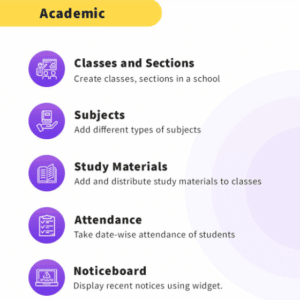
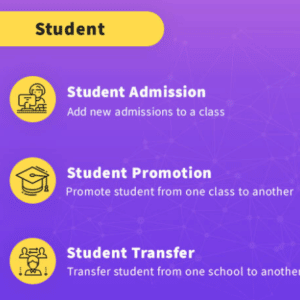


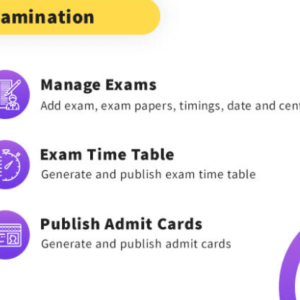
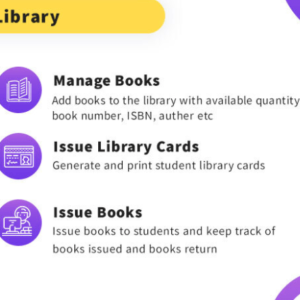

Why Schools Need Management system?
It is a burden to take out the register and view the records. As you can see, it is a very time-consuming process and it costs much. So, I thought why I should not help these young guns of the nations to help them to have a bright future and to make an online centralized platform that can be accessed from anywhere in the world.
My other aim is to minimize the paperwork as minimum as I can so that there is no need to cut more and more trees. Indirectly, I will be helping Mother Nature.

We Provide Exclusive Modules for Your School
Multi School Management
Admission Management
School admins can new admission to school by assigning them admission no., class and roll no.
Examination
Management
Create exam, add exam papers, exam center, timings, date and room number for single class or multiple classes
Accounting
Management
This include fee invoice generation, fee payment collection, income management and expense management
Library
Management
Manage library books, generate and print student library cards, issue books to students and keep track of books issued and books return.
Transport
Management
Manage Vehicles , Add Drivers, specify Vehicle number , driver name , driver phone and also assign vehicles to Different Routes
Session
Management
Create new session and keep all the records of previous sessions.
Attendence Management
The class teacher can take the attendance of the students. Admin can see the daily attendence reports.
Homework
Management
School staff and teachers with the necessary permission can add Home Works of classes. These Home Works will show up on the student dashboard section
Dashboard For Different Users
Admin is the one who controls the whole school management system, its staff, and every other person or thing that is associated with the school. In other term, the admin is the most powerful entity of the system.
There will be one or many admins in the system:
- He or she has the power to create, update or delete any record of the system.
- He or she will be able to view the profile of any other user in the system.
- The admin will be able to see all the details whether it is related to staff or examination.
- Assigning the timetable to teachers and the students will be the admin’s responsibility.
- The admin will grant the designation to the staff of the school such as who will be the teacher, who will be the Accountant, Librarian, etc.
- The admin will approve the leave application of the teachers and students.
- Add dynamic class, section and group.
- Admin can select student capacity in a class and section.
- Admin can view, edit and delete class’s information, section and group.
- Add new student in this software as student admission.
- Admin can view student’s details and parents information.
- Edit and delete student information.
- Admin can view the full school students attendance percentage.
- Students attendance percentage have two type a) Daily or running attendance percentage. b) Total or yearly attendance percentage.
- Add class routine for individual class.
- Add new teacher in this system.
- Can edit and delete any teacher’s information.
- Add dynamic subjects for every class.
- Can delete from any class also edit class subject information.
- Admin can declared notice for all user in this software.
- Admin can make parents profile for this software.
- Admin can delete parents profile.
- Add exam and exam routine by different class.
- Admin can view all examination routine by class title and exam title.
- If admin want can edit and delete exam and examination Datesheet.
- Admin can view the result of examination attendance.
- Admin can publish the result in the school for all class.
- Admin can view any student’s mark sheet.
- Admin can view, edit and delete books and book’s category from the library.
- Add new transport, route and vehicles for the school’s students, teachers and employee.
- Admin have full access to the accounting section. He can manage the fees details of every students
Teacher will be able to mark attendence of students, Assign and Check the HomeWork , View and Assign the students Marks in Exams. Teachers can also Apply for leave to Admin from their Dashboard.
- Mark The Attendence – The teacher can take the attendance of the students. He/she just has to enter the class and section name into the portal and the whole list of the registered students of the section will be displayed to him/her. The teacher can mark the present and absent accordingly and at last, can save the record. This data will be reflected immediately.
Assign And Check the Homework – A teacher will be able to assign homework to the whole class or to some particular students accordingly. And this homework will be reflected in the student portal. Thus, a student cannot make the excuse that he/she could not hear the teachers or something else. The next day the teacher can check whether the student has done their homework or not as the submission mode will be online.
View Student Profile : The teacher can be able to access any student’s profile and acquire the information related to it.
View Student’s Marks : It is also another add-on in a teacher’s account. He/she can view the performance of the student in class components, mid-term or end-term examination. Thus he/she can give guidance to the weak students accordingly.
Apply for leave : Teacher can Apply for leave for a single or multiple days.The admin will approve the leave application of the teachers and students.
Approve Student leaves : Class Teacher can approve or decline the leaves that are sent by student for that Particular class
The student is also one of the main parts of the system. The students can log in to the student account anytime they want.
- View and Upload the Homework – The student will be able to view look into the details of the assignments he/she has been given such as the topic of the time assignment, questions, last submission dates, how many marks it is off, etc. After finishing the homework, the student can upload that work onto the portal which will be reflected in the teacher’s account too.
- Payment – This is one of the beautiful features of the system. The student will be able to know whether any due is pending against him/her or not. It can be a library fine, semester fee, sports fee, or any other fee. If it is so, he/she can pay the amount via net banking or other methods.
- Timetable – Without a timetable, nothing falls into its right place. The student can access the schedule of the class he or she has to attend and some information such as class number, time of the class, which teacher will take that class, etc.
- Examination Seating Plan and Examination Result – At the time of exams, the students need to identify their seating plan for the exams. It can be viewed easily and their examination result or class assessments can also access by them.
- Apply For Leave – Students can apply for leave for single or multiple days directly from their Dashboard . Class Teacher will approve the leave application of students.
It is important for the parents to be familiar with the status of their child how they are performing in the academy. To make this hassle-free, there is also an option available for the parents.
They can monitor the daily activity of their child in the school. They will be able to:
- View the Report Card of the child
- View the Attendance
- View the Marks
- View the timetable
The librarian will keep a record of the information about the books. He/she will have the authority to issue any book to the students. He will have the information about which books are available in the system, which is not so that those can be arranged at the right time.
The accountant is the person who will deal with the financial deals of the school such as getting the fee from the students, paying the teachers’ salary, how much money is spent in school ceremonies, or over school renovation.
The transporter can view all the vehicles for transport. They can add new vehicles and specify vehicle number, model, driver name, driver phone.They can view all the transport routes and also “Add New Routes” and specify route name, route fare and select vehicles available in this route. They can assign transport vehicle and route to students at the time of admission or by editing the student record.
Benefits of School ERP
- Hassle-Free Administrative Management
- Empower teachers & students through the E-learning platform
- We provide software based on roles, in order to efficiently carry out the school related processes. Admin, Principal, Teacher, Parents access the portal on the basis of their role.
- Go paperless, digitize administrative & non-administrative tasks
- Generate 100% accurate reports with a click of a button
- Reduce the monotonous task of your administrative department
- Track student en route, to and from home in real-time
- Elegant website presence, to showcase your school’s vision and mission for education
- School library management system to manage your library’s cataloguing, accessioning & circulation effortlessly
- Keep parents & students in the connectivity loop at all times, through SMS, email & mobile apps
- Online admission system for driving better efficiency & student enrollment
- Online fee collection & payment portal integration for hasslefree school payments